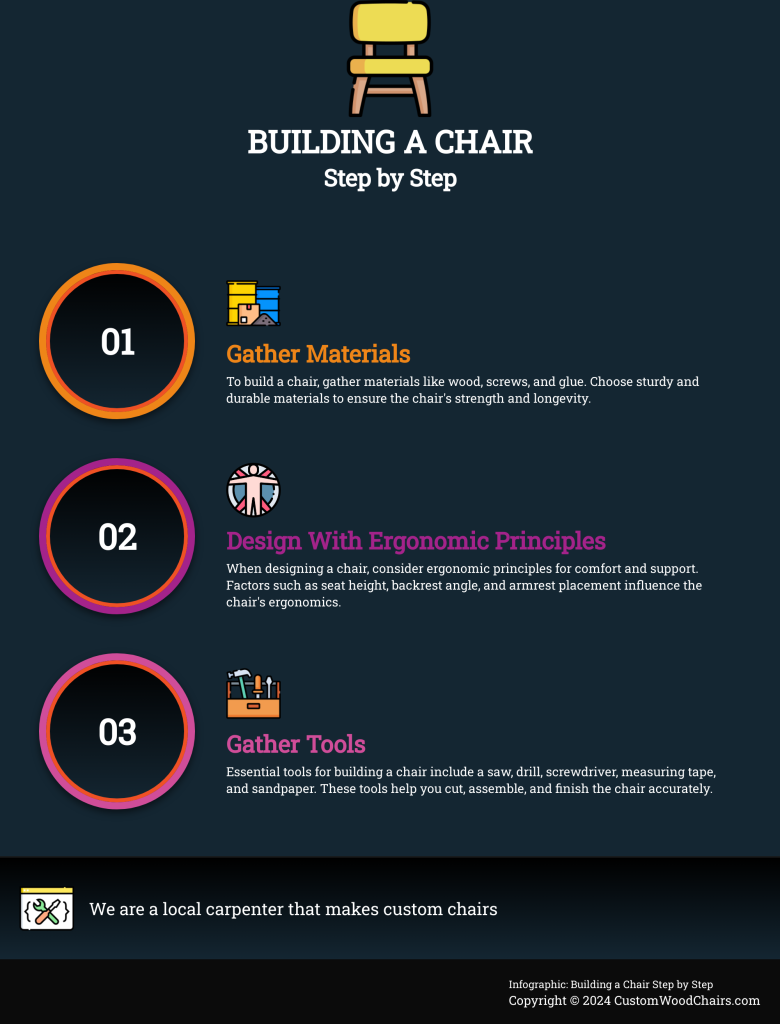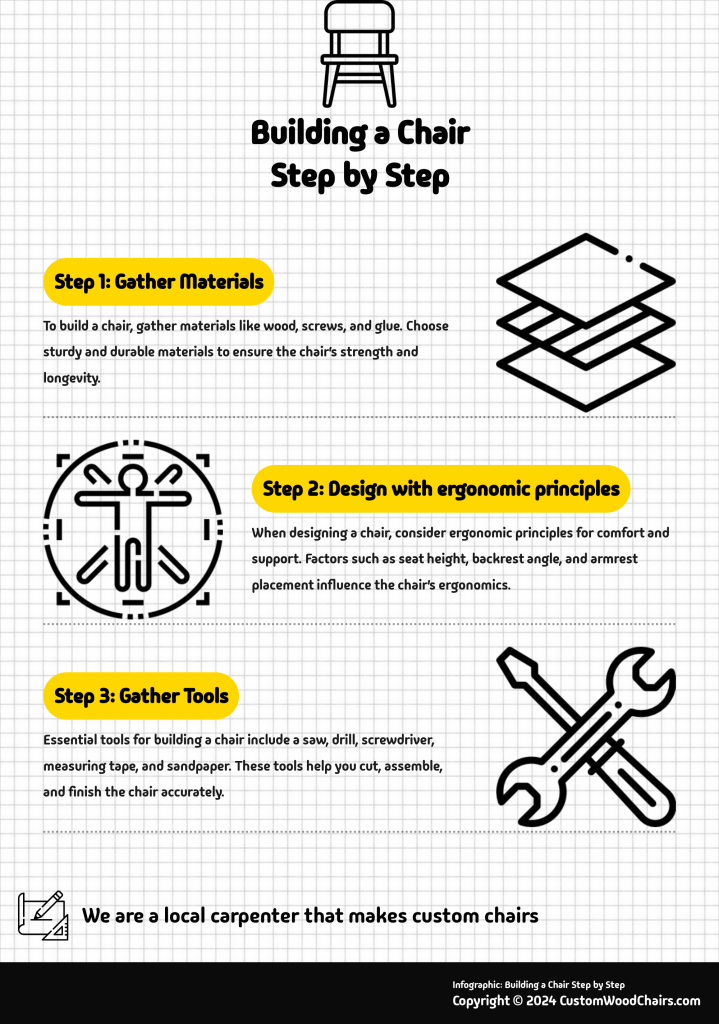Infographics that depict steps in a process are great to show case how to do something in a simple and helpful way. This type of infographic is also used to show sequence of steps or even a workflow process.
Below we show the steps to create process infographics using AI with InfographicNinja:
For process designs, we suggest using templates 1-4 or 22-24.
Lets start by opening the AI infographic Generator tool.
First, enter a title:
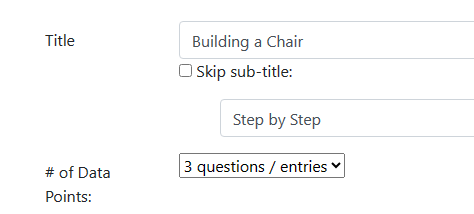
Next, type your steps into the boxes
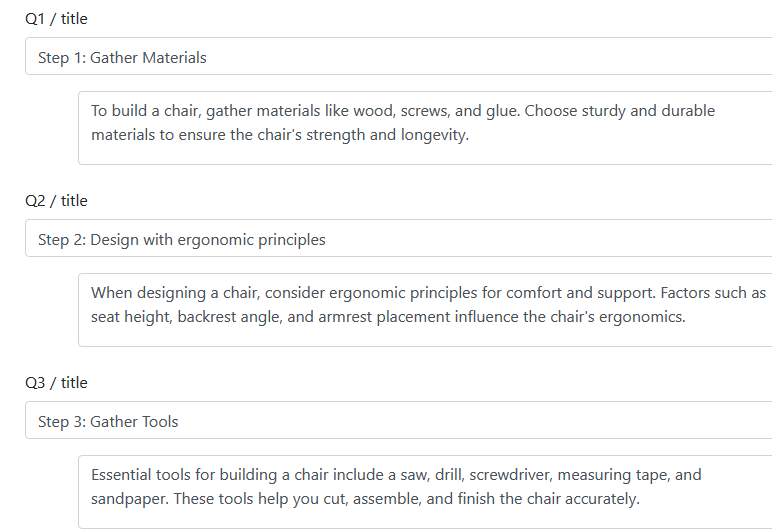
Choose your icons using the words that are relevant. Choose color or black & white.
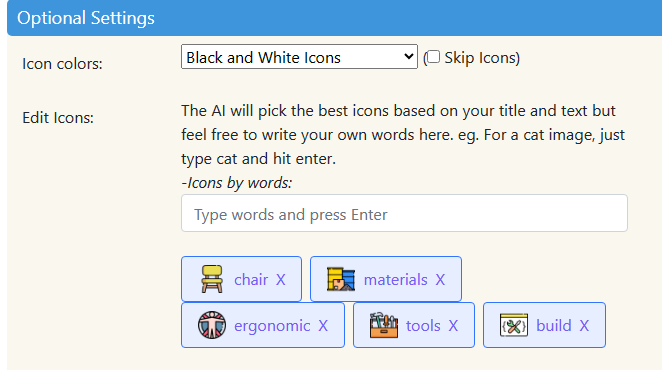
Finally, download your infographic.
Here are examples that we created: