As of January 2024, you can install our WordPress plugin and start creating Infographics directly inside a WP Post.
These automatically created Infographics will use content from your WP Post to get relevant text and images.
For now, the WP plugin has very little customizations compared to the AI Infographic Generator tool found on outlineninja.com but its the fastest way to get the job done with one click.
The subscription for this plugin uses an API key with a separate payment made at RapidAPI.com. It is not included with your OutlineNinja plan. The cost is 0.15 per request.
Download:
How it Works:
- Installation steps
- Login to your WP Admin page
- Go to plugins and click ‘Add New Plugin’
- Upload the ZIP file
- Click activate
- Go to plugins again
- Click get an API key
- On RapidAPI, choose a pricing plan and sign up
- Copy the x-rapid-key
- Go back to WordPress plugins and click “settings”
- Enter the API key into the box
- Specify your company name and logo
- Specify about us
- Click ‘Save Changes’
- Using the plugin
- Open any WordPress Post
- Make sure your post has a title and at least 150 words. Post should be proper case or sentence case.
- Click on the “page” side bar and look for meta tab ‘infographic’
- Click the ‘generate infographic’ button
- Your image will be inserted into the bottom of the Post.
- Save your Post and refresh
- Due to class conflicts you might need to click ‘attempt block recovery‘ and save your post again
- Your image will also be found in the Media Library
Screenshots:
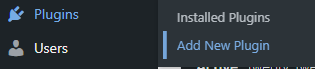
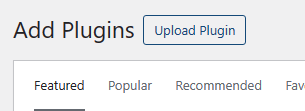
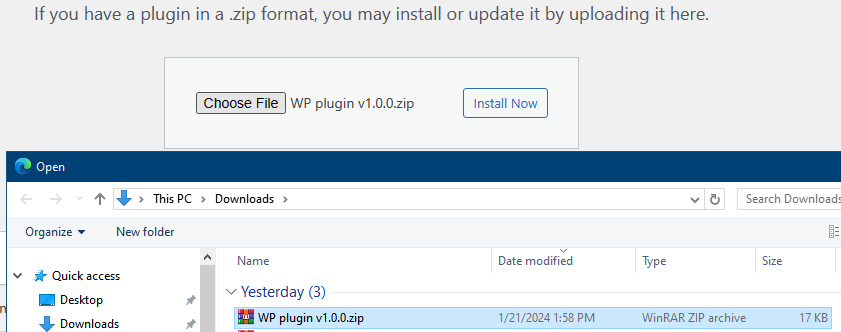
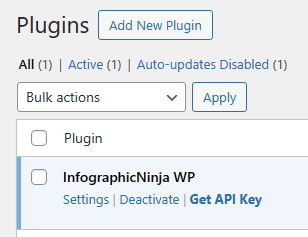
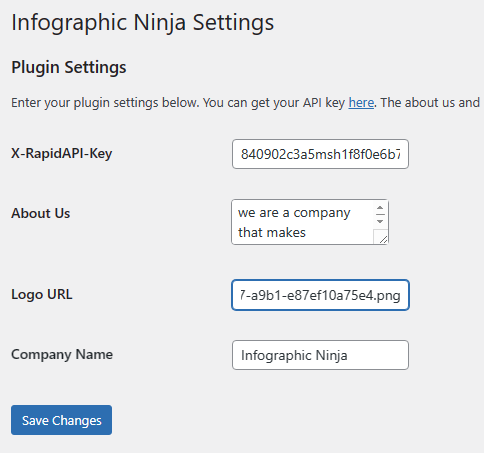
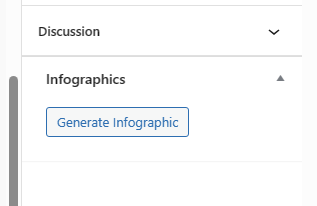
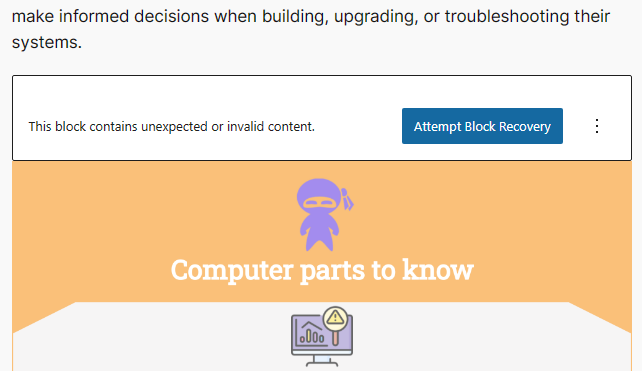
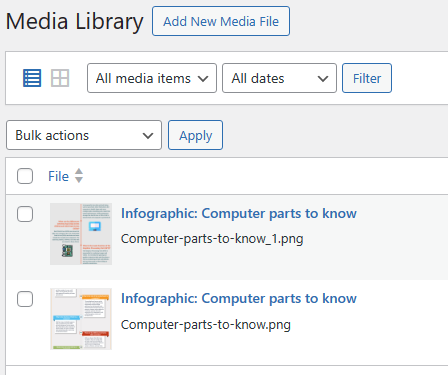
Change Log:
V1.0.0 – First version published – Jan 21, 2024
V1.0.1 – added validation for incorrect API key – Jan 22, 2024
V1.0.2 – January 24, 2024:
- made functions more unique to avoid conflicts
- added version compatibility
- added sanitization for post id
- replaced curl with http api
V1.0.3 – March 5, 2024:
- added nonce to ajax
- made all images stored in special folder for this plugin
