Infographics have become an indispensable tool for teachers in enhancing classroom learning and engaging students. With their ability to visually communicate complex information, infographics have revolutionized the way educators present and convey concepts to their students.
Let’s dive into the world of educational visuals and uncover the secrets to creating compelling teaching aids that captivate young minds.
Meet Mrs. Johnson, a passionate fifth-grade teacher dedicated to providing her students with the best learning experience possible. She believes in the power of visual learning tools and is always on the lookout for innovative ways to make her lessons more captivating.
One day, as Mrs. Johnson is browsing through teaching resources, she stumbles upon a captivating infographic that effortlessly presents a vast amount of information in an engaging and easy-to-understand format. The colorful visuals, concise text, and compelling design instantly grab her attention, and she realizes that infographics could be the missing piece in her teaching arsenal.
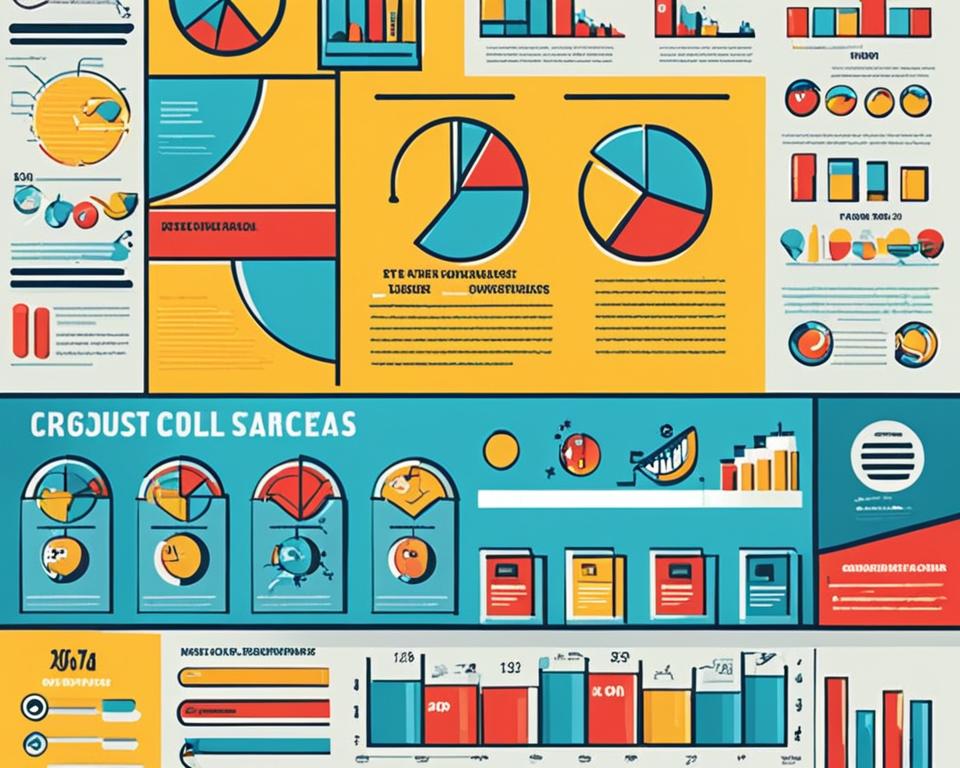
Mrs. Johnson envisions her classroom transformed into a gallery of vibrant classroom graphics and instructional graphics that ignite the curiosity and imagination of her students. She wants to harness the power of visual storytelling and provide her students with educational resources that not only educate but also inspire.
Excited by this newfound tool, Mrs. Johnson embarks on a journey to learn how to create her own infographics. She explores different infographic creation platforms like Piktochart, Adobe Express, Venngage, Easel.ly, Visme, and Canva. These platforms offer pre-designed templates, customization options, and various file formats for saving and downloading infographics. Mrs. Johnson is particularly intrigued by InfographicNinja, which harnesses the power of Artificial Intelligence (AI) to swiftly create visually stunning infographics.
Armed with these tools and her creative flair, Mrs. Johnson is ready to dive into the world of educational design and unleash her students’ potential through captivating infographics.
Key Takeaways:
- Infographics are a powerful tool for teachers to enhance classroom learning and engage students.
- They are visual representations of data that communicate ideas in a clear and concise format.
- Teachers can use platforms like Piktochart, Adobe Express, Venngage, Easel.ly, Visme, and Canva to create infographics.
- InfographicNinja offers a tool with Artificial Intelligence (AI) to make infographics quickly.
Understanding the Power of Infographics
Infographics offer a breath of fresh air in the age of information overload. Their visual nature allows students to grasp key concepts quickly, making learning more efficient and enjoyable. Infographics combine text, images, and data into a cohesive narrative, catering to diverse learning styles and promoting retention.
Teachers can use visual aids like infographics to engage students in the classroom. By presenting information in a visually stimulating format, infographics capture students’ attention and foster classroom engagement. The use of colors, icons, and illustrations in infographics also helps to enhance comprehension and memory retention.
Infographics go beyond simply presenting information. They tell a story through a combination of visuals and text, creating a powerful form of visual storytelling. This storytelling approach appeals to students’ emotions and connects them to the content on a deeper level.
One of the advantages of using infographics is the flexibility they offer in customization. Teachers can find blank templates and tailor them to their specific topics, saving time and effort in lesson preparation. With a wide range of infographic tools available, teachers can design visually appealing and informative infographics without specialized design skills.
With infographics, complex information can be conveyed in a visually appealing and easily understandable manner, making it more accessible for students. Whether it’s explaining scientific processes, historical events, or literary analysis, infographics can simplify complex concepts and turn them into visually digestible pieces of knowledge.
Creating Compelling Infographics for the Classroom
To create captivating infographics for the classroom, teachers must carefully consider various elements such as topic selection, content gathering, infographic design, engaging headlines, relevant data and statistics, compelling visuals, balancing text and images, accessibility, interactive learning, sharing and integration, as well as measuring impact and feedback. By paying attention to these aspects, teachers can design infographics that effectively communicate information, foster engagement, and facilitate interactive learning experiences.
1. Topic Selection
Teachers should choose topics that align with their curriculum and resonate with their students. By selecting relevant and compelling subjects, teachers can pique students’ interest and ensure that the infographics serve as valuable educational resources.
2. Content Gathering
Accurate and up-to-date content is essential for creating informative infographics. Teachers should gather reliable information, including text, statistics, and images, that supports the chosen topic and enhances the overall message of the infographic.
3. Infographic Design
The design of an infographic significantly influences its effectiveness. Teachers should choose layouts that complement the flow of content and enable easy information absorption. Consistent color schemes, icons, illustrations, and graphs can enhance visual appeal and aid comprehension.
4. Engaging Headlines
Each section of the infographic should have engaging and descriptive headlines to guide viewers through the content. Well-crafted headlines help communicate the main ideas clearly and encourage further exploration.
5. Relevant Data and Statistics
Integrating relevant data and statistics into infographics adds credibility and supports the overall narrative. By citing reliable sources and incorporating compelling data, teachers can enhance the educational value of the infographic.
6. Compelling Visuals
Images, illustrations, and icons that align with the accompanying text play a vital role in reinforcing the content’s message. Well-chosen visuals contribute to a cohesive story and make the infographic visually appealing.
7. Balancing Text and Images
Achieving the right balance between text and images is crucial. Teachers should keep the text concise and use bullet points and short paragraphs to convey information efficiently. The combination of concise text and engaging visuals enhances the overall impact of the infographic.
8. Accessibility
Teachers should ensure that their infographics are accessible to all students. This includes using legible fonts, appropriate font sizes, and providing alt text for images. Testing the usability of the infographic on different devices is also essential to ensure accessibility.
9. Interactive Learning
Infographics can facilitate interactive learning experiences by incorporating QR codes or hyperlinks that link to additional resources or interactive elements. This allows students to explore further and engage with the content beyond the infographic itself.
10. Sharing and Integration
Teachers can share infographics with students by displaying them in the classroom, sharing them on school websites, or distributing them digitally through learning platforms. Integration of infographics into various teaching materials enriches the learning environment and provides students with easily accessible educational content.
11. Measuring Impact and Feedback
Teachers should gather feedback from students to assess the effectiveness of the infographic. This feedback can help identify areas for improvement and refine the approach to creating more impactful infographics in the future. Measuring the impact of infographics on students’ understanding and engagement can further guide instructional decisions.
By following these guidelines, teachers can create compelling infographics that enhance classroom learning, engage students, and provide valuable visual aids for educational purposes. Infographics offer an innovative and engaging way to present information, making learning more interactive, enjoyable, and accessible.
Conclusion
Infographics are valuable resources for teachers looking to enhance classroom learning and engage students. By understanding the power of infographics and leveraging their ability to convey information visually, teachers can create educational resources that leave a lasting impression on their students.
Infographics facilitate interactive learning experiences by presenting information in a visually appealing and easily digestible format. They promote visual communication and help students understand complex concepts more effectively. With infographics, classrooms transform into engaging hubs of interactive learning.
Teachers can use infographics as versatile classroom resources, displaying them on walls or sharing them digitally. Infographics enable teachers to present information in an engaging manner, attracting students’ attention and fostering a deeper understanding of the subject matter. By embracing infographics, teachers can create a dynamic learning environment that stimulates students’ curiosity and enhances their educational experience.
FAQ
Q: What are infographics?
A: Infographics are visual representations of data that communicate ideas in a clear and concise format. They combine text, images, and data to create a cohesive narrative that aids comprehension and engagement.
Q: What tools can teachers use to create infographics?
A: Teachers can use tools like Piktochart, Adobe Express, Venngage, Easel.ly, Visme, Canva, and InfographicNinja with AI to create infographics. These tools offer pre-designed templates, customization options, and different file formats for saving and downloading the infographics.
Q: How can infographics enhance learning in the classroom?
A: Infographics offer a breath of fresh air in the age of information overload. Their visual nature allows students to grasp key concepts quickly, making learning more efficient and enjoyable. Infographics combine text, images, and data into a cohesive narrative, catering to diverse learning styles and promoting retention.
Q: What are the steps to create compelling infographics for the classroom?
A: To create compelling infographics, teachers should start by selecting relevant and compelling topics that align with their curriculum and resonate with their students. They should gather accurate and up-to-date content, including text, statistics, and images, and organize them into sections to form the structure of the infographic. Design is crucial, so teachers should choose layouts that complement the content’s flow, use consistent color schemes, and incorporate icons, illustrations, and graphs. Crafting engaging headlines for each section helps guide viewers, while integrating relevant data and statistics supports the narrative and credibility of the content. Compelling visuals, such as images and icons, reinforce the accompanying text. Finding the right balance between text and images, using legible fonts, appropriate font sizes, and alt text for images, are important for accessibility. Infographics can also include interactive elements like QR codes. Finally, teachers can share their infographics with students through various means.
Q: Why are infographics valuable resources for teachers?
A: Infographics are valuable resources for teachers as they enhance classroom learning and engage students. By understanding the power of infographics, teachers can create educational resources that leave a lasting impression on their students. Infographics facilitate interactive learning experiences, promote visual communication, and provide versatile classroom resources.
