Infographics are a powerful way to communicate information visually. With advancements in artificial intelligence, creating stunning infographics is easier than ever.
Here’s a comprehensive list of 43 AI tools that can help you design impressive infographics in 2025.
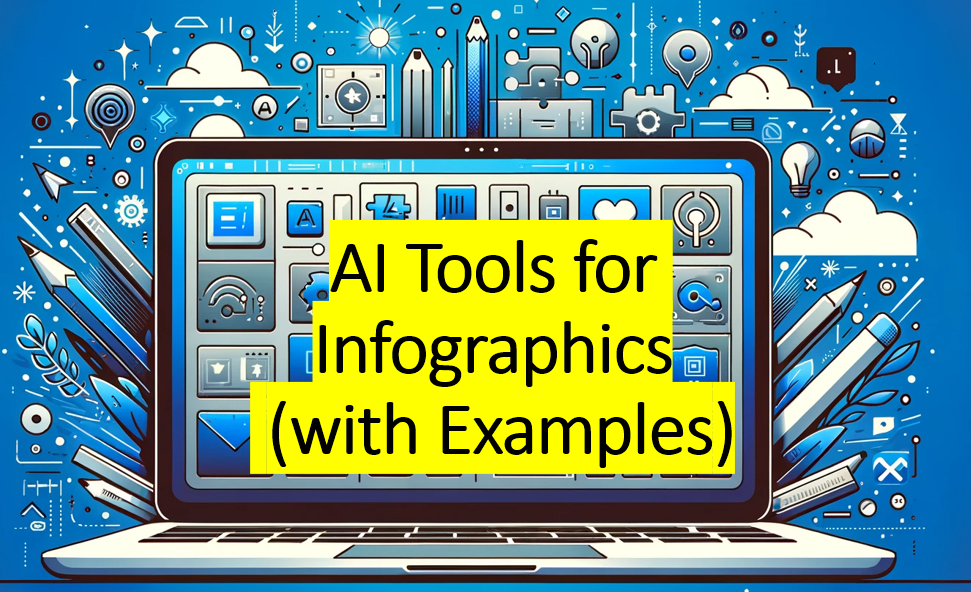
Best Overall:
The best ones to try are:
InfographicNinja, Piktochart, infography.in, smartvisuals.app, and Infogram.com
Wait! – If you need an API, then check out This API first.

1. Canva.com
Description: Canva is a versatile graphic design platform. Its AI-powered design suggestions make creating infographics a breeze. Some of the templates are the same ones found in OutlineNinja.
Price: 19$ CAD / month
Example:

2. Piktochart AI
Description: Piktochart is an infographic maker that simplifies the design process. AI-driven design elements help users create professional-quality infographics effortlessly.
Price: $29 / Month for 1000 AI credits.
Example:
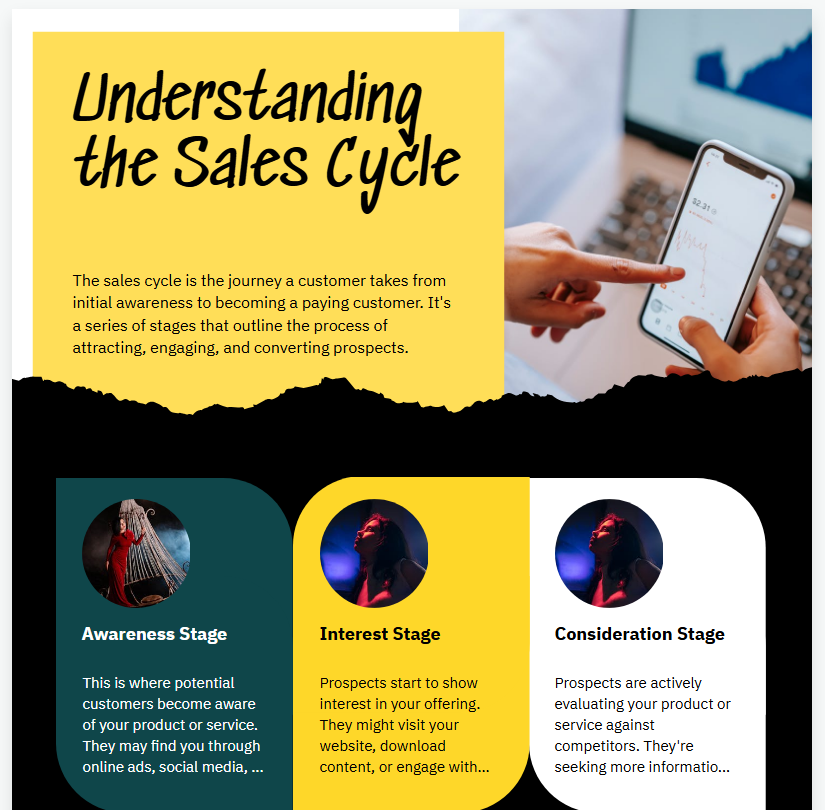
3. Outline.Ninja
Description: AI writes the text for an FAQ type of infographic
Price: $5/month
Example:

4. Visme
Description: Visme allows users to create visually engaging infographics, presentations, and reports. Its AI features assist in data visualization and design optimization.
Price: $12/month
Example:
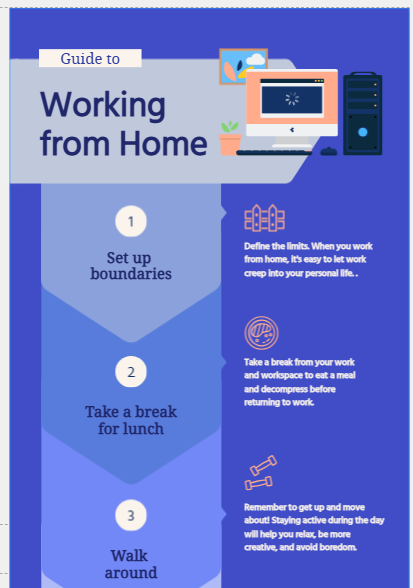
5. Venngage
Description: Venngage offers a plethora of templates and design tools. Its AI capabilities recommend layouts and color schemes based on your content.
Price: $10/month
Example:

6. Infogram.com
Description: Infogram AI focuses on data visualization. AI tools within the platform enhance the accuracy and appeal of charts and graphs in your infographics.
Price: $19 / month
Example

7. infography.in
Price: $49 /month for 50 infographics
Example:

8. Adobe Creative Cloud Express (Adobe Spark)
Description: Adobe Spark provides a suite of design tools for creating infographics, videos, and web pages. AI-driven features streamline the design process. It’s Adobe’s answer to Canva!
Price: $13/month CAD
Example:

9. Snappa
Description: Snappa is a graphic design tool that includes AI-powered features for quick and easy infographic creation. Its drag-and-drop interface is highly intuitive.
Price: $10 / month
Example:
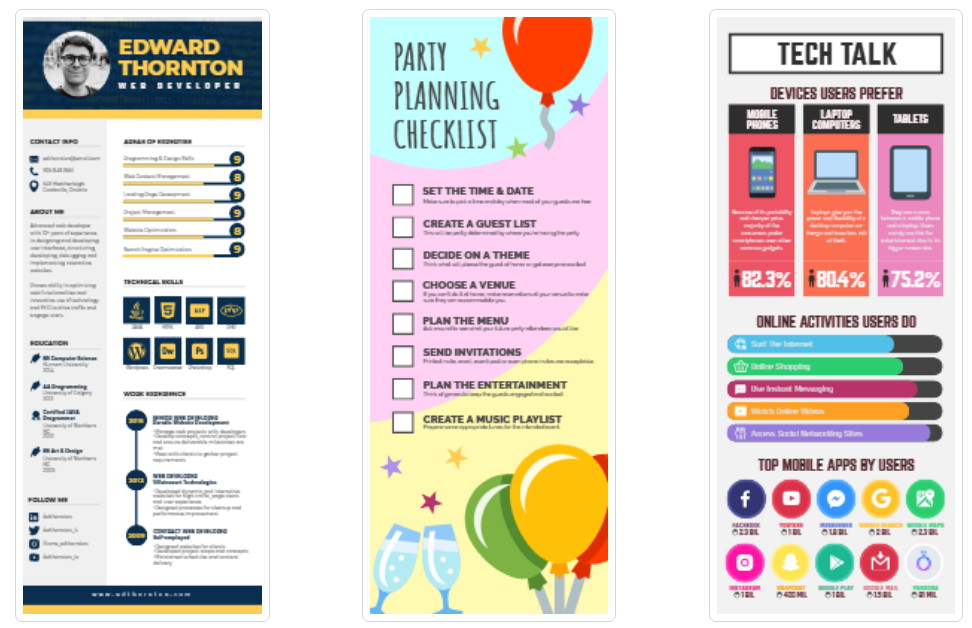
10. Skills.AI
Description: Makes Timeline Infographics with AI only. Their product is focused more on data analytics.
Price: $29/month for 10 infographics
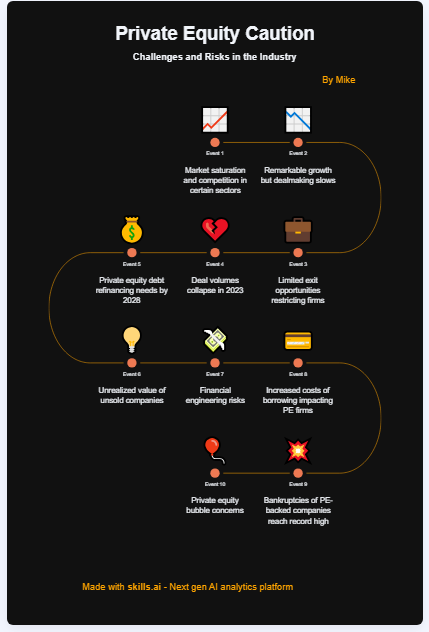
11. SmartVisuals.app — AI Infographics Generator
Description: quickly makes bullet point infographics. Similar to InfographicNinja
Price: $5 / month for 150 credits
Example:

12. Easel.ly
Description: Easel.ly specializes in infographic creation with a focus on simplicity. I could not find any AI tool in the infographics designer. Its just a drag and drop editor like Canva.
Price: 4$/mo
Example:
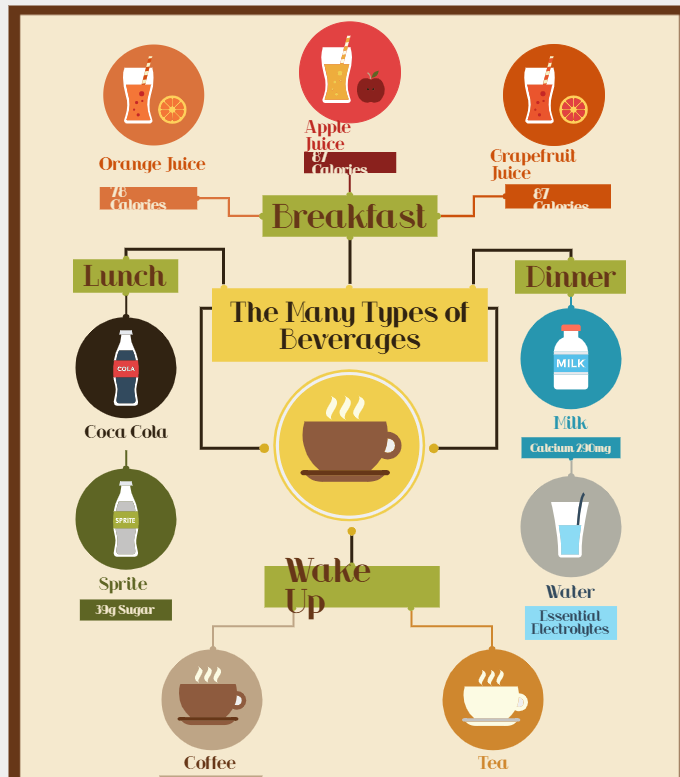
13. Lucidchart
Description: Lucidchart is a diagramming application that uses AI to enhance the design and functionality of charts and infographics. Kind of like MS Visio but you can enter a prompt to generate a part of the flow chart you are building.
Price: $9/mo
Example:
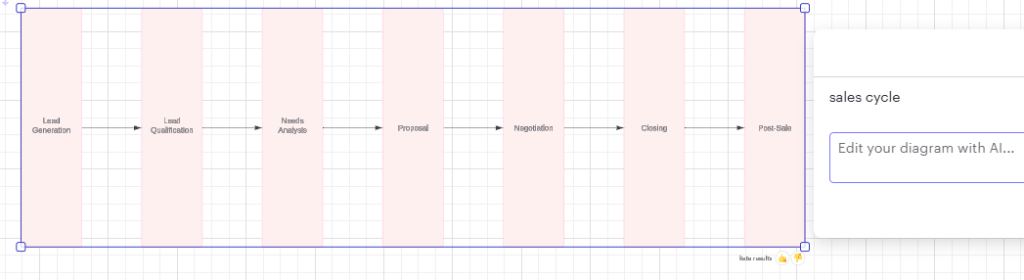
14. ChartBlocks
Description: ChartBlocks is a chart builder that leverages AI to convert data into visually appealing charts and infographics seamlessly.
Price: not advertised
Example:
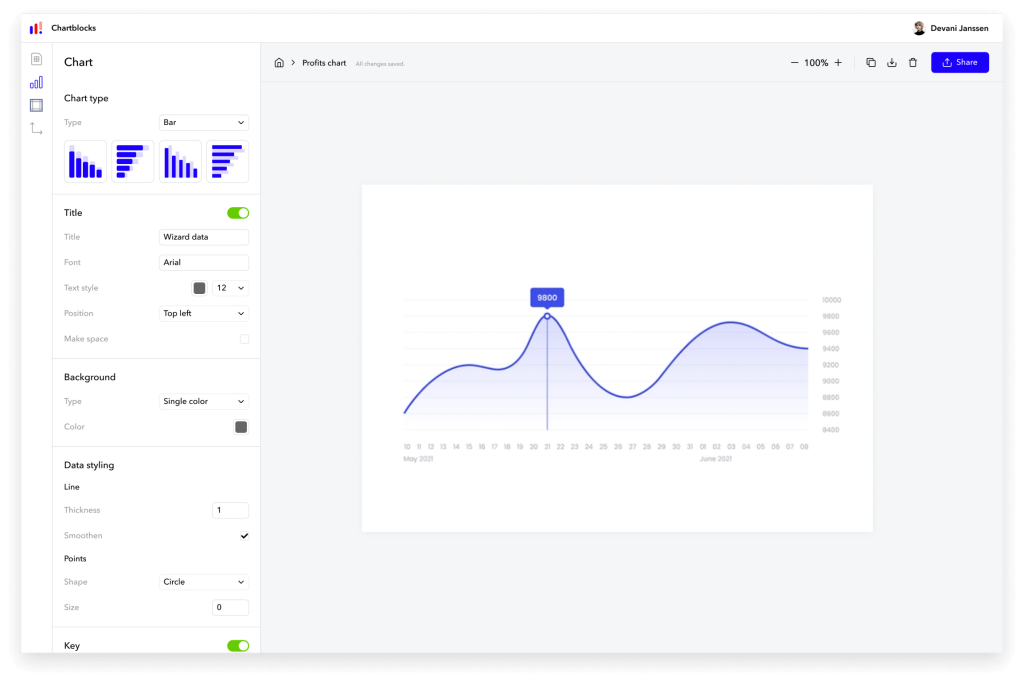
15. DesignCap
Description: DesignCap offers a range of templates and design tools. AI-driven suggestions help optimize your infographic designs.
16. AppyPie
Description: they have lots of AI tools but the infographic generator is not so automated and you have to pay before you can see the results.
Price: $10/mo CAD
Example:

17. BeFunky
Description: BeFunky combines photo editing and graphic design. Its AI features assist in creating stunning infographics from scratch or templates.
18. Crello
Description: Crello provides design tools for various graphics, including infographics. AI functionalities make design suggestions and automate certain tasks.
19. Google Data Studio
Description: Google Data Studio allows users to turn data into informative reports and dashboards. AI features enhance data visualization for infographics.
20. Mind the Graph
Description: Mind the Graph focuses on scientific infographics. AI tools help create accurate and visually appealing scientific visuals.
21. Charts Factory
Description: Charts Factory offers easy-to-use tools for creating charts and infographics. AI capabilities assist in design and data representation.
22. Vizzlo
Description: Vizzlo helps create charts and business graphics. AI features streamline the design process, making it easier to create professional infographics.
23. Animaker
Description: Animaker is a video and infographic maker with AI-driven features that help create animated infographics and other visuals.
24. Biteable
Description: Biteable offers tools for creating animated videos and infographics. AI features assist in design and animation.
25. Renderforest
Description: Renderforest is an online video, logo, and infographic maker. AI tools help create high-quality infographics with ease.
26. Fotor
Description: Fotor combines photo editing and graphic design. AI-powered tools assist in creating beautiful infographics quickly.
27. RelayThat
Description: RelayThat focuses on brand consistency. Its AI features help maintain a consistent design across all your infographics.
28. Prezi
Overview: Prezi is known for its dynamic presentations and can be used to create interactive infographics. Key Features: Zooming interface, customizable templates, real-time collaboration.
29. Tableau
Overview: Tableau is a data visualization tool that can create complex, interactive infographics. Key Features: Data analytics, interactive dashboards, powerful visualizations.
30. infografix.app
Description: Easy to use tool with just a few buttons and styles. you enter your data as bullet points and it converts them into a chart or diagram.
Price: free for now?
Example:
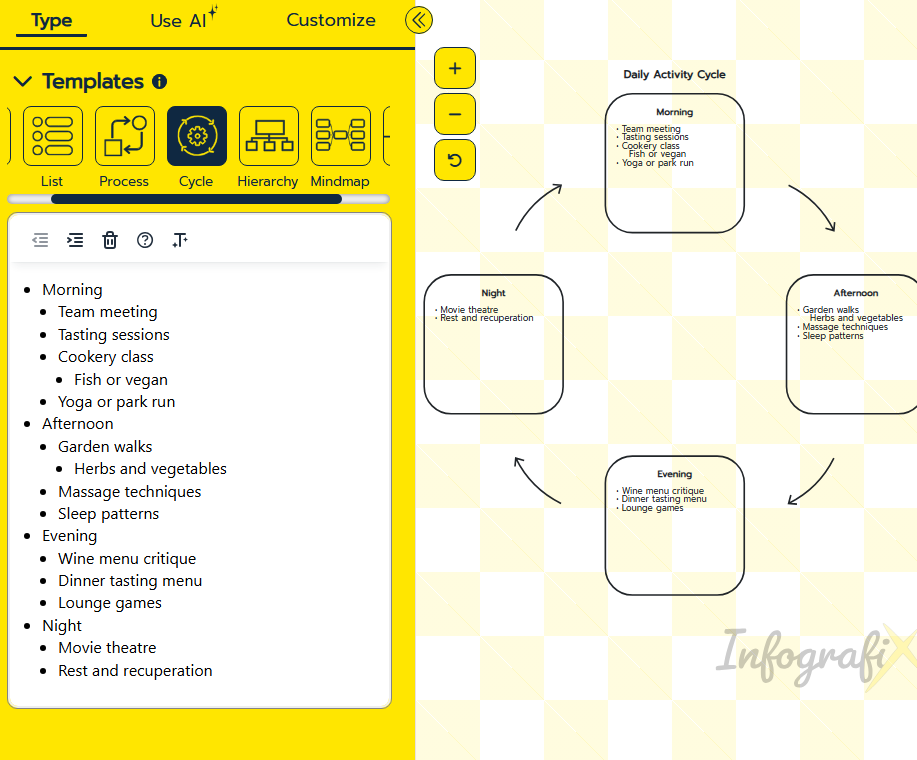
31. iList for WordPress
Description: this wordpress plugin lets bloggers make a page that looks like an infographic.
Price: $24/year
Example: (video)
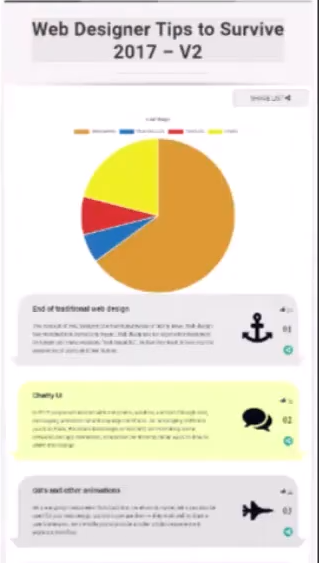
32. Knowledge Graph GPT
Description: An academic tool that is mostly useless for Marketing.
Price: free but you need your own openAI key.
Example:
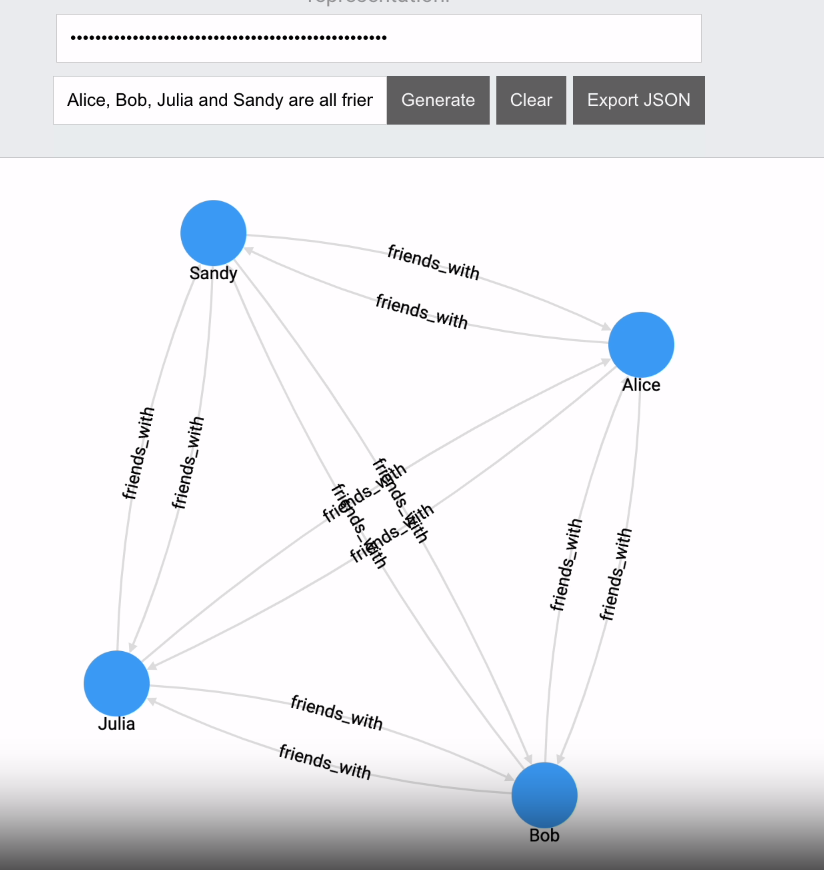
33. PlotGPT.FR
Description: rudimentary AI tool that generates a chart based on sample json data that the AI makes up.
Price: €39/month
Example:
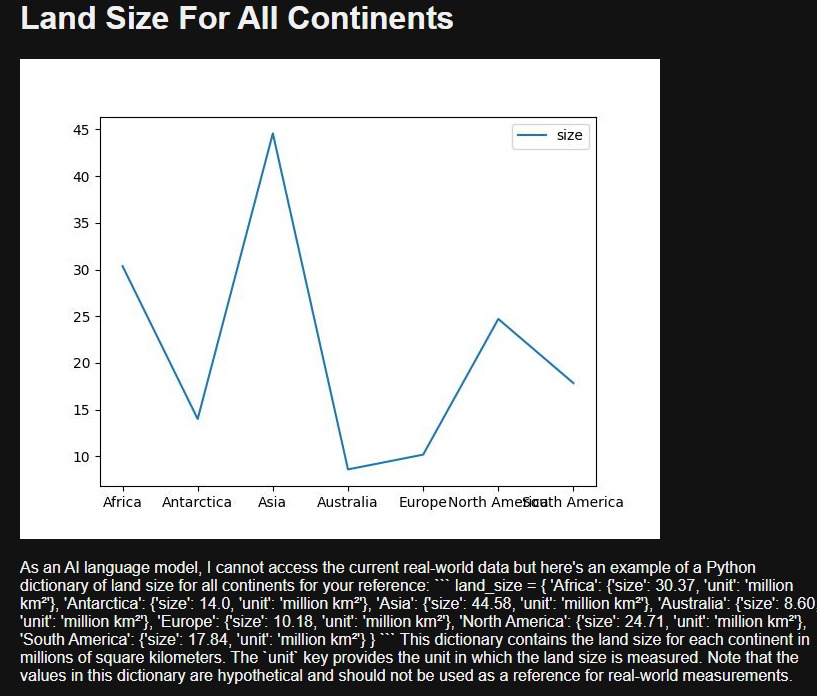
34. MyMap
Description: Easy to use tool with just a few buttons and styles. you enter your data as bullet points and it converts them into a chart or diagram. It is mainly for mindmaps but claims to make infographics but does not show samples.
35. EDraw
Edraw by WonderShare compony uses templates in combination with AI. Not exactly generating AI images.
Price: $8/month
Example:
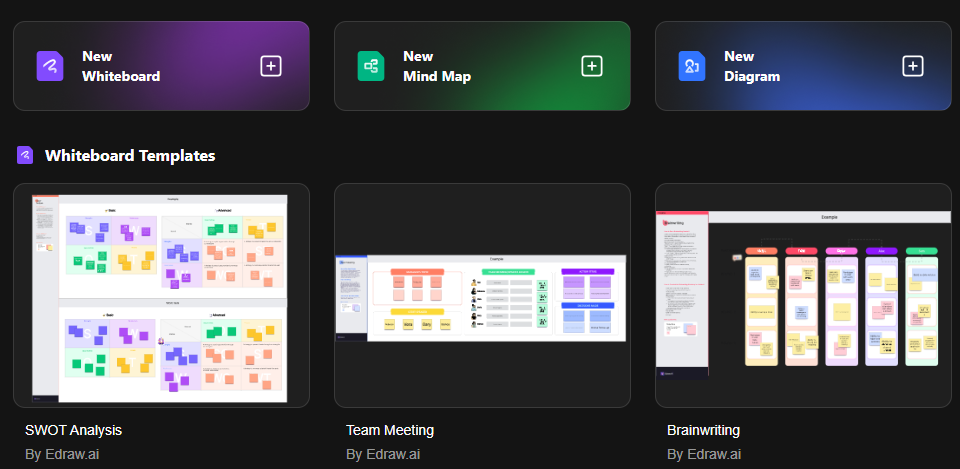
34. MyMap
Description: Easy to use tool with just a few buttons and styles. you enter your data as bullet points and it converts them into a chart or diagram. It is mainly for mindmaps but claims to make infographics but does not show samples.
35. EzyGraph
EzyGraph allows you to choose vertical, square, or horizontal orientation. the output is not very modern but still looks good. It is fast as well
Price: $8.9/month
Example:
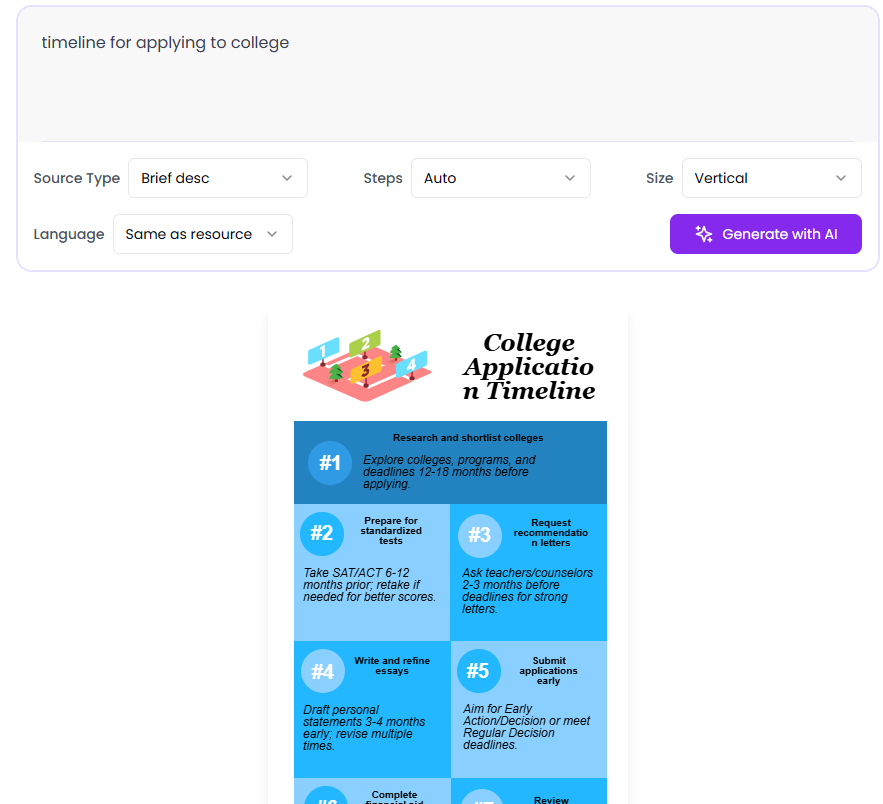
36. vdraw.ai
VDraw’s Free AI Infographic Generator helps you easily create stunning infographics. Just input a topic, a long text or a YouTube URL, and get an infographic and slides. They also create carousels.
Price: free during beta
Example:
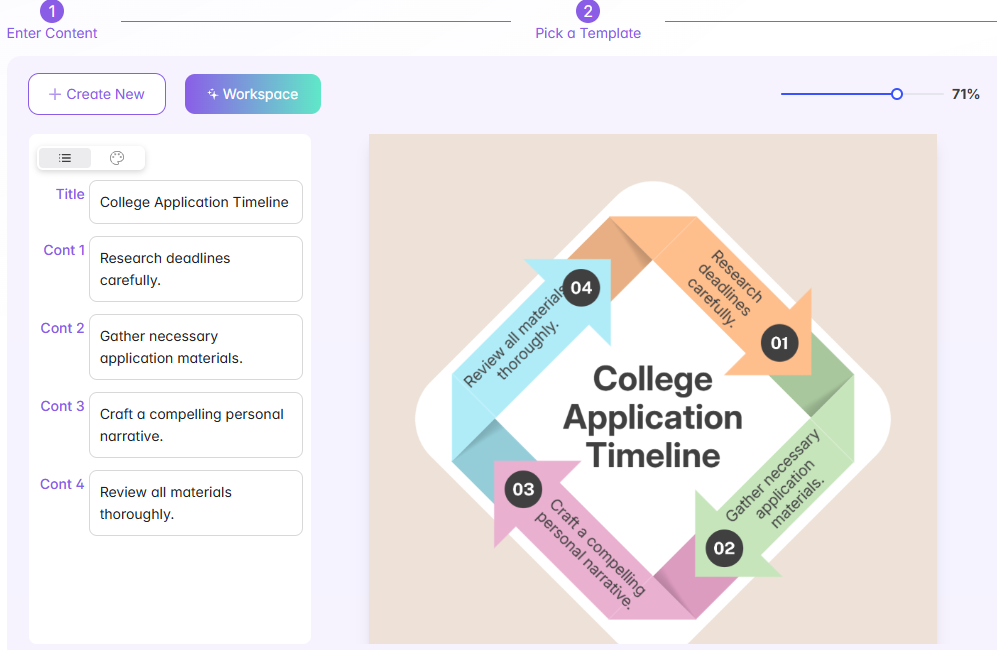
37. infographics.so
infographics.so is a free AI Infographic Generator but it is simple and has a paid plan so you can generate more than 3. It works fast but the output is very simple with a few related styles (timeline, roadmap, cyclic).
Price: $5/month
Example:
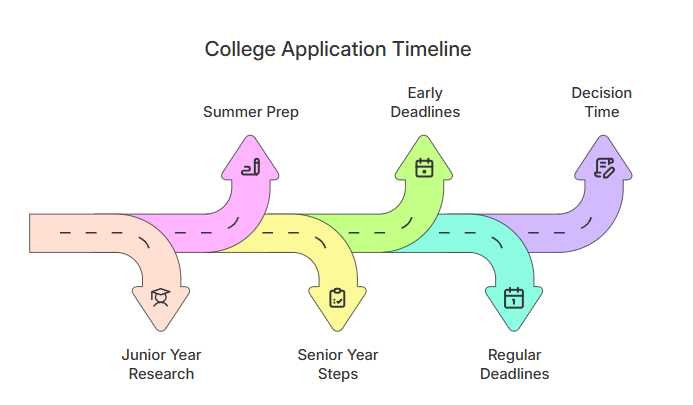
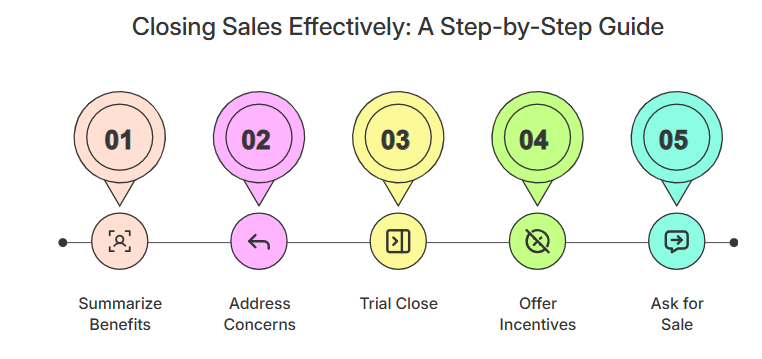
38. Graphicinfo.cc
Looks like it is not being maintained as some images are not loading and the AI gives an error. the samples they give are pretty amazing but might not be real or may have used a template instead of true AI.
Price: $19/month but depends on credits you need
Example:
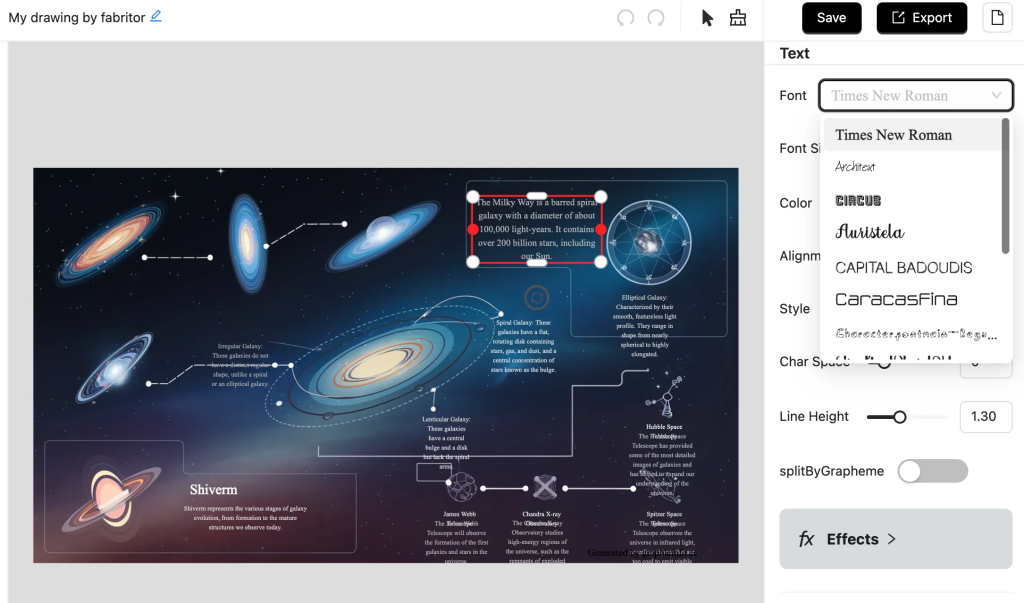
39. Jeda.AI
Jeda.ai’s AI Infographic Generator transforms raw data into polished visual narratives. Select from the 10 top-tier AI models, choose from hundreds of design templates, or guide your outline.
Price: $32/month
Example:
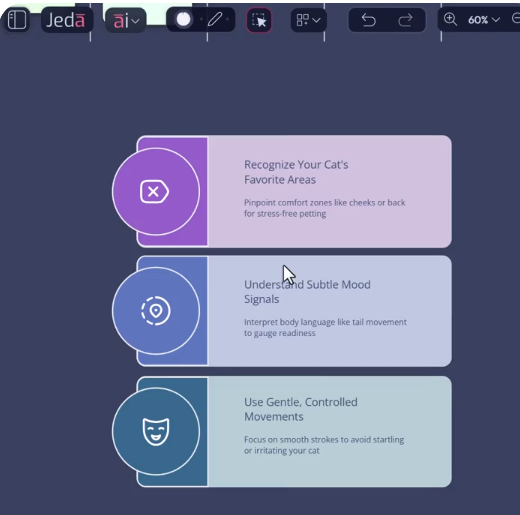
40. CourseBox
Coursebox.AI is meant to create courses online but they claim to have an AI Infographic Generator.
Price: $13/month
Example: None shown.
41. funblocks
funBlocks seems to have many tools including an AI Infographic Generator. When we tried it, it was clunky as can be seen in the output below. when we tried a second one, it just showed the previous one.
Price: $12/month
Example:
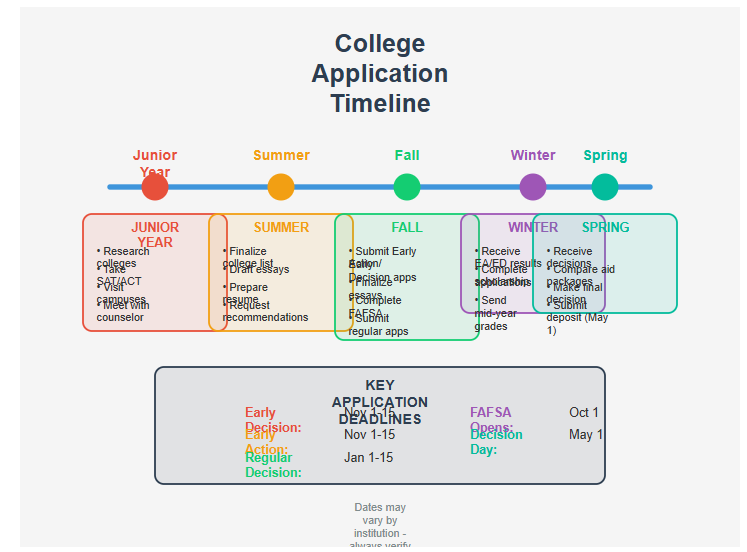
42. Vondy
Vondy claims to have an AI Infographic Generator but when we tried it, all we got was text output.
Price: $12/month
Example: None.
43. NoteGPT
NoteGPT has this fast and simple AI Infographic Generator. It even lets you edit before downloading similar to canva. the output is based on a template.
Price: $29/month
Example:
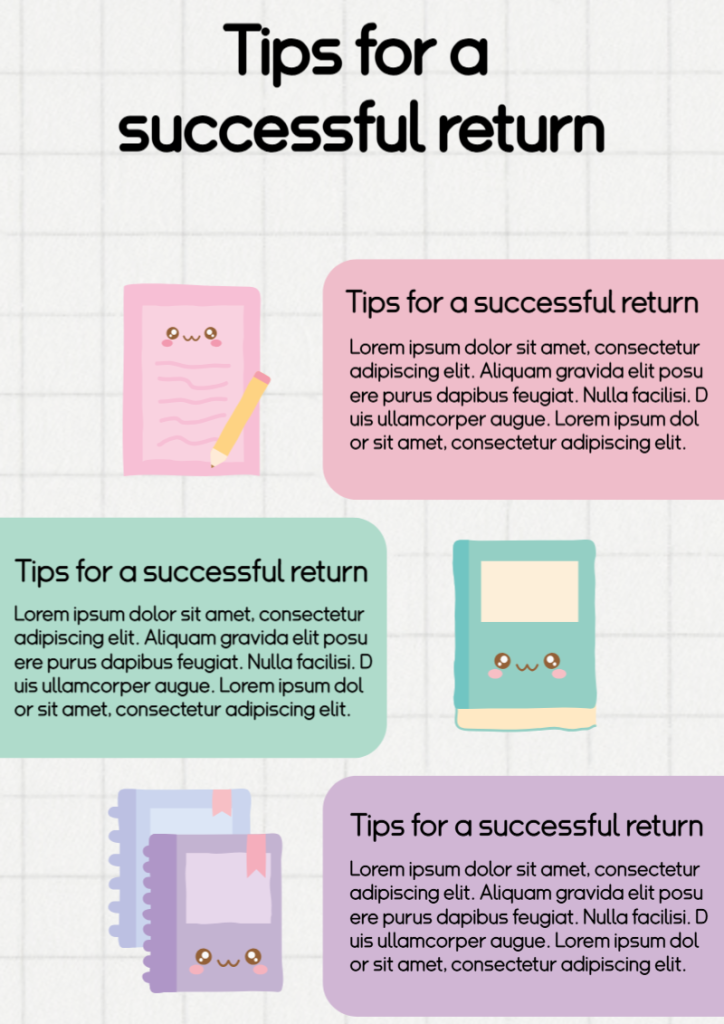
Conclusion | Best AI infographics tools
Best Overall: The best ones to try are OutlineNinja, Piktochart, infography.in, smartvisuals.app, and Infogram.com.
In 2024, these AI tools for infographics offer a range of features that simplify and enhance the design process. Whether you’re a novice or a professional, these tools can help you create visually stunning and effective infographics effortlessly.
References:
https://skills.ai/blog/ai-tools-infographics/
https://www.geeksforgeeks.org/ai-tools-to-create-amazing-infographics/
https://penji.co/ai-infographic-maker/
https://designshifu.com/best-ai-infographic-generator-from-text/
https://www.scripted.com/ai/infographics-and-artificial-intelligence-ai-infographic-generator-tools-that-work
https://visme.co/blog/tools-to-create-infographics/
