Hey there, so you are generating infographics with AI but don’t like the icons?
Here are the steps to choose your own icons for the Infographic.
- Go to the optional settings
- Select the style of icons. Color is recommended
- Type a word or noun and hit enter to see the icon:
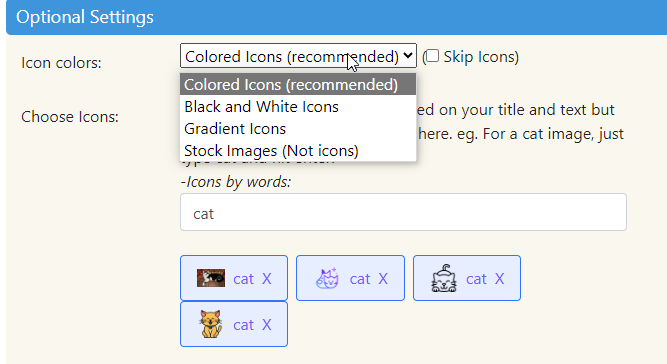
In the above example, we selected ‘cat’ and hit enter. This shows as cat icon.
You need to pick around 7 to 9 nouns to get all the icons spots filled in.
For more help, contact support team.
