How to Create Infographics with ChatGPT: A Comprehensive Guide
If you’re looking to create stunning infographics that capture your audience’s attention, you may be wondering how to get started. Fortunately, with the help of ChatGPT, an AI-powered language model, you can easily create some of the steps needed for infographics that are both visually appealing and informative.
In this article, we’ll explore how ChatGPT can be used to create infographics manually and give our tool as a more automated alternative.
What are Infographics
Infographics are visual representations of data or information that are designed to be easily understood by viewers. They typically include charts, graphs, and other visual elements that help to convey complex information in a way that is easy to digest. Infographics are widely used in marketing, education, and journalism, among other fields.
Key Takeaways
- ChatGPT is an AI-powered language model that can be used to create stunning infographics.
- Infographics are visual representations of data or information that are designed to be easily understood by viewers.
- Using ChatGPT to create infographics can save time and effort, while also producing high-quality results.
- Infographic.Ninja is an alternative that works right now. Enter a keyword and it makes an infographic with AI
Infographics can be created in various formats, including posters, charts, diagrams, and maps. They are often designed to be eye-catching and visually appealing, with the goal of making complex information more accessible and engaging. Infographics can be used to break down complex information into smaller, more digestible chunks, making it easier for the audience to understand and remember.
Infographics have become an essential part of effective marketing strategies, especially for small to medium-sized businesses. They can help businesses to stand out from the competition, build brand awareness, and increase engagement with their audience. With the help of ChatGPT, creating infographics has become easier than ever before.
Can AI Create Infographics
Artificial intelligence (AI) has revolutionized many industries, including the design industry. AI-powered tools like ChatGPT have made it possible to create infographics quickly and easily. But can AI really create infographics?
The answer is yes, AI can create infographics, but it still requires human input to ensure the accuracy and relevance of the information presented. AI tools like ChatGPT can generate text and dialogue for interactive html elements within an infographic, or even generate entire sections or pages of an infographic based on user input. This can provide users with an engaging and personalized experience by providing human-like responses to their questions.
Infographic.Ninja is an alternative that works right now. Enter a keyword and it makes an infographic with AI
However, AI tools still lack the creativity and critical thinking skills that humans possess. While AI can generate ideas and designs based on data and patterns, it still requires human input to ensure that the final product is visually appealing and effectively conveys the intended message.
In summary, AI can create infographics, but it still requires human input to ensure accuracy, relevance, and creativity. AI-powered tools like ChatGPT can be a valuable asset in the infographic creation process, but they should be used in conjunction with human expertise to ensure the best possible outcome.
What is ChatGPT
ChatGPT is an artificial intelligence chatbot created by OpenAI that can engage in conversations with humans. It is a cutting-edge tool that has taken the internet by storm. People are using it to ask questions, and it’s sending back answers in real-time.
Creating Infographics with ChatGPT
If you want to create stunning infographics but don’t have the time or skills to do it yourself, ChatGPT is one solution to automate some of the work. With ChatGPT and Canva combined, you can create infographics in just a few minutes, even if you have no design experience. (but you need 30 minutes of time)
The first step in creating an infographic with ChatGPT is to determine the content that you want to include in your infographic. This could be information related to a particular topic, like demographics or sales figures, or it could be information about a particular concept or process.
Once you have determined the content of your infographic, you can start creating it with ChatGPT. ChatGPT uses deep learning to generate human-like text based on the input it receives. This means that you can simply input your content into ChatGPT, and it will generate an infographic for you.
ChatGPT also allows you to customize your infographic with different colors, fonts, and images. You can choose from a wide range of templates and design elements to create an infographic that is truly unique.
In addition to creating infographics, ChatGPT can also help you with other design tasks, such as creating logos, social media posts, and presentations. With its intuitive interface and powerful features, ChatGPT is the perfect tool for anyone who wants to create stunning designs quickly and easily.
We have seen some people use the paid version of GPT4 in combination with DALLE-3 to make Infographics with just a little bit of text. MidJourney is another option but still not ready as of 2023 to be used in your content marketing.
The Power of ChatGPT and DALLE in Infographics Generation
Creating infographics can be a time-consuming process, but with the help of advanced artificial intelligence technologies, such as ChatGPT and DALL-E, this task can be made much easier. These tools utilize AI algorithms to generate visually appealing and informative infographics that can be easily customized and edited.
ChatGPT is an AI language model that can generate human-like responses to text prompts. It can be used to generate headlines, captions, and other text elements for your infographics. By incorporating ChatGPT into your workflow, you can ensure that your infographics will have strong, clear, and compelling titles and subtitles that will grab the viewer’s attention and make your message more effective.
DALL-E is an AI image generator that can create unique and realistic images from textual descriptions. This technology can be used to create custom illustrations and graphics for your infographics. By using DALL-E to generate images, you can ensure that your infographics will have a consistent and professional look and feel.
Together, ChatGPT and DALL-E can be used to create infographics that are both visually appealing and informative. By incorporating these tools into your workflow, you can save time and effort while producing high-quality infographics that effectively communicate your message to your audience.
Conclusion
In conclusion, using ChatGPT to create infographics can be helpful but not as quick and effective as outline ninja.
The video above showed the steps are still very hard to do. you also need a premium subscription for canva to get the magic tool.
By following best practices such as keeping your prompts clear and concise, using compelling headlines and captions, and incorporating interactive elements, you can create infographics that effectively communicate your message to your audience.
Additionally, ChatGPT can be a useful tool for generating text and dialogue for interactive elements within an infographic, or for generating entire sections or “pages” of an infographic based on user input. This can provide users with an engaging and personalized experience by providing human-like responses to their questions.
When using ChatGPT to create infographics, it is important to keep in mind that the tool is only as good as the input it receives. Therefore, it is important to provide clear and accurate prompts and to carefully review and edit the output generated by the tool to ensure that it is accurate and effective.
Overall, ChatGPT can be a valuable tool for creating infographics that effectively communicate your message to your audience. By following best practices and using the tool effectively, you can create visually compelling and informative content that engages and informs your audience.
Frequently Asked Questions
What are some free Infographic tools that can be used with ChatGPT?
There are many free infographic tools that can be used with ChatGPT. Some popular options include Canva, Piktochart, and Venngage. These tools allow you to create stunning infographics quickly and easily, and they can be integrated with ChatGPT to generate unique and engaging content.
Is it possible to create unique infographics and visual content with ChatGPT?
Yes, it is possible to create unique infographics and visual content with ChatGPT. The AI algorithm can generate a wide range of images, graphics, and other visual elements that can be used to create engaging and informative infographics. By providing the right prompts and data, you can create infographics that are tailored to your specific needs and goals.
Can ChatGPT generate an infographic?
Almost! ChatGPT can generate an infographic but only by giving you the text. By providing the right prompts and data, you can use the AI algorithm to generate unique and engaging infographics that are tailored to your specific needs and goals. The process is fast, efficient, and can be done for free.
How can I make infographics with ChatGPT for free? | chatgpt infographic
To make infographics with ChatGPT for free, you can use the online tool provided by OpenAI. Simply enter your prompt and data, and the AI algorithm will generate a range of texts that you have to copy to your free infographic tool like Canva or Piktochart to create the final product.
With our tool you don’t need to do that! It is an automated infographic generator.
Is there a Reddit community for making infographics with ChatGPT?
Yes, there is a Reddit community for making infographics with ChatGPT. The community is called r/ChatGPT and it provides a platform for users to share their creations, ask questions, and get feedback from other users wondering things like “can chatgpt create infographics”. It is a great resource for anyone interested in making infographics with ChatGPT.
Can GPT-4 generate infographics? | chatgpt for infographics
GPT-4 is likely that it will be able to generate infographics in the future. Some poeple have connected it with DALLE-3 to try to do that.
As AI technology continues to advance, we can expect to see more sophisticated and powerful algorithms that can create a wider range of visual content. However, for now, ChatGPT is the best option for creating infographics quickly and easily.
Can openAI create infographics | Create infographics using artificial intelligence free | Is there a free AI for creating infographics
see https://chatgptschool.org/how-to-use-chatgpt-to-create-infographics-a-beginners-guide/
see https://aicontentfy.com/en/blog/chatgpt-and-potential-for-creating-interactive-infographics
see https://aicontentfy.com/en/blog/how-chatgpt-can-assist-with-creating-more-shareable-infographics
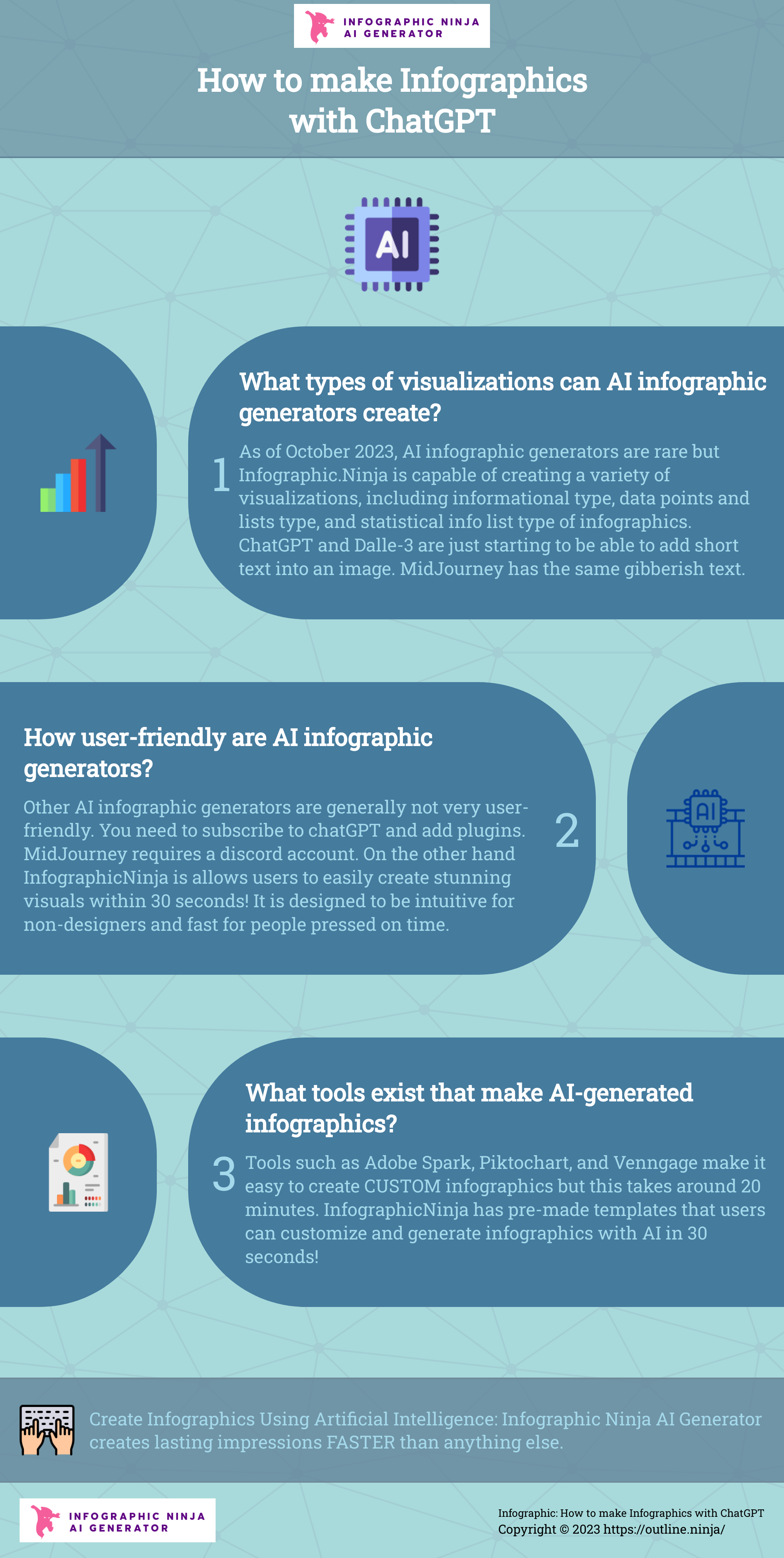
#chatGPT #Infographic #AI #generator #MakeInfographic #openAI #ArtificialIntelligence #DALLE
