Infographic.Ninja vs. Piktochart AI vs. AppyPie AI vs. Canva AI
Visual Story telling with Infographics is an art form that has been around since the 2000’s, but with the advent of AI, the speed at which they can be created is now 10X faster than before. Let’s compare the tools!
30 minutes has turned into 30 seconds when Infographics Ninja came to market in February of 2023.
Comparing the top 4 AI-Infographic Generators (2023)
As of this writing, there are a few tools using AI at different degrees to help create infographics. You can also use chatGPT to do some of the work. Here we compare and review the different AI Infographic generators.
Quick comparison of Infographic-Ninja, Piktochart-AI, Canva-AI, and AppyPie-AI
| Name | Price (Dollars) | Designs | Does It Work? |
| Infographic-Ninja | $5/mo | 21+ | Yes, took 30 seconds to make a good infographic. |
| Piktochart-AI | $29/mo | 6 | Yes, took 30 seconds to make a good infographic |
| Canva-AI | $18/mo | 7000 | Not automated. You have to pick a design and customize it. Paid plan lets you use AI for a few features. |
| AppyPie-AI | $8/mo | NA | No. Their site was misleading. It does not make Infographics |
Why choose Infographic.Ninja over Piktochart AI?
At this time, Piktochart AI is more expensive and has fewer design templates than Infographics Ninja. On the upside, it has more customization options once the image is produced if you want to spend time customizing it.
Judging Process
When comparing the best AI-powered infographics generators, we set forth the following criteria:
- Time it took to get started
- Overall ease of use
- Time before final output
- Rich in features and options
- Learning curve for beginners
- Price
- Number of templates
- Types of images
- Resolution of images
- Fun to use.
Those were our grading criteria and rubric when comparing the tools for A.I. generated infographics.
We show examples of output for each one below using the prompt “computer parts to know”.
1- Infographic Ninja – Examples and Review
Infographic Ninja has 21 templates and uses icons/illustrations but you can put your own image. It cost is 33cents per infographic.
The tool is easy to learn and you can get your infographic within 30 seconds. The first time, you had to get your logo URL but it remembers it for next time. Resolution was 2000pixels wide so that was really high quality.
It came with bonus FAQ Schema for that added SEO boost. It had many options for customize but is more focused on speed.
Steps were just a simple form to fill out:
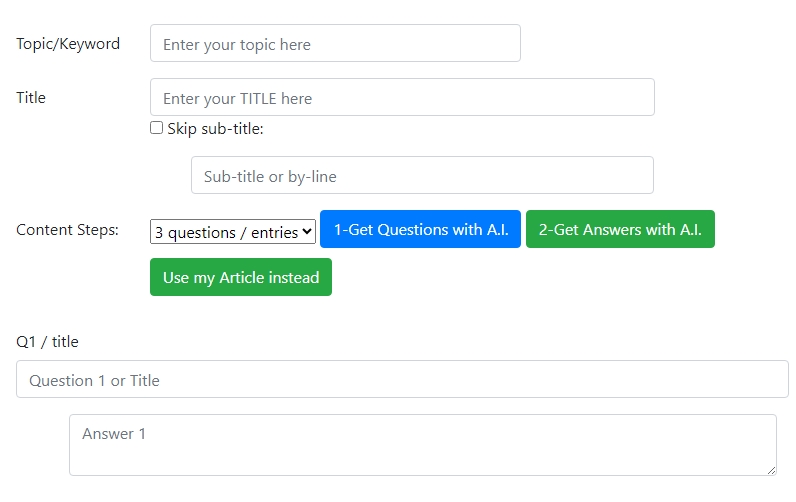
- Enter keyword and Title
- Click generate text
- Provide your logo
- Select a template
- Customize colors / fonts
- Download Infographic
Here is the example from Infographic Ninja

2- Piktochart-AI – Examples and Review
Piktochart-AI only has 6 templates today but uses stock images (photos) instead of icons. It has a free trial but it is limited to 2 downloads. So, you have to pay 29/month to download many infographics. The cost per infographic is unclear at this point.
It was very fast to get started once you put your gmail to create an account. It was very easy to use but got harder when it was time to customize the image possibly due to the rich features available. So there is a learning curve for the customization steps but the AI Generator was fast and easy.
The resolution is also good at around 1000px wide and it was fun to use.
The steps were to fill put this little form:
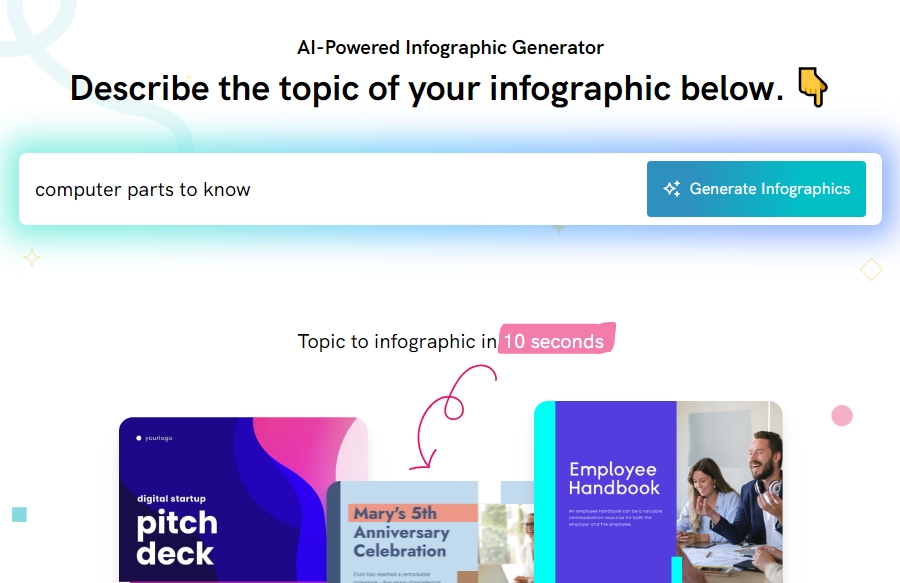

Notice how RAM was mistaken for a ram instead of computer memory. The free account just lets you download 2 infographics from Piktochart AI:
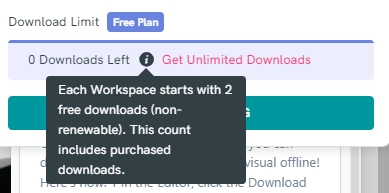
3- AppyPIE-AI – Examples and Review
AppyPIE-AI just uses a image generator like dalle3 but does not produce actual infographics with legible text as their website claims. They have a 7-day free trial but then its $8 per month.
Since it was not able to generate full infographics with text, we only show the example and move on.

4- Canva-AI – Examples and Review
Canva has limits on resolution for the free version. They have a free-trial for 7 days of the pro plan which normally costs $18/month as you can see many of the features are paid:
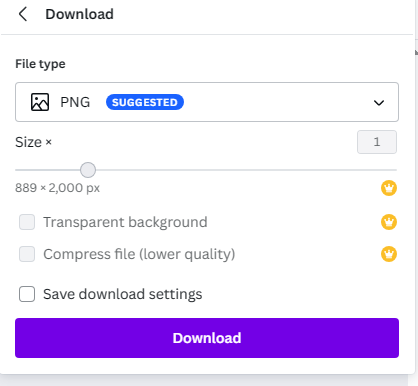
They have 7061 infographics templates but you have to manually pick one and edit it. The AI won’t prefill the text for you and you still have to pick the images and icons you want to replace.
When testing it, we found it still takes time even though they offer paid AI features. Here is the example output we got before we customized the text (we hoped AI would have filled in for us):
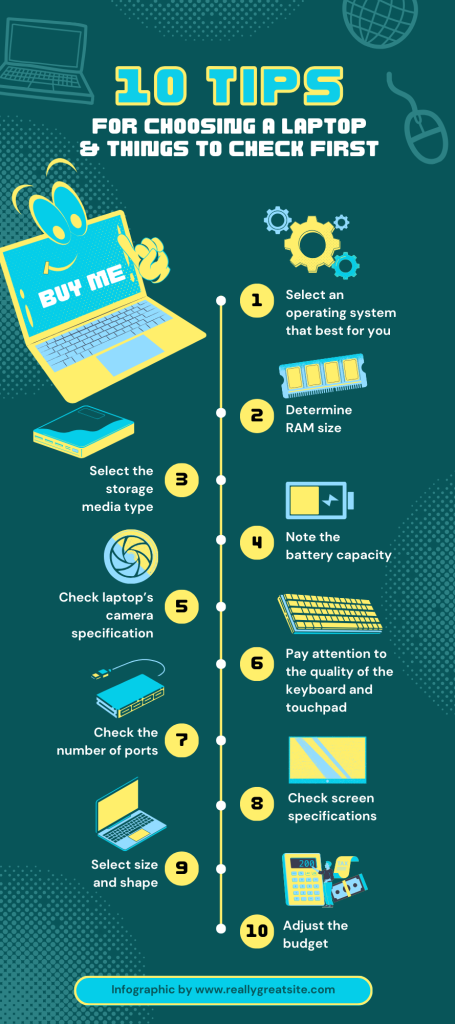
Conclusion – Best AI-Powered Infographic Generator
We compared the top 4 Best AI Infographic Tools to find out what are the differences between Infographic-Ninja, Piktochart-AI. As of Nov 2023, the best AI-Powered Infographic Generator from text is InfographicNinja.
#Infographics #ArtificialIntelligence #compare #review #best #top #tools
